Microscope
QBH
Instruction Manual
Instruction Manual

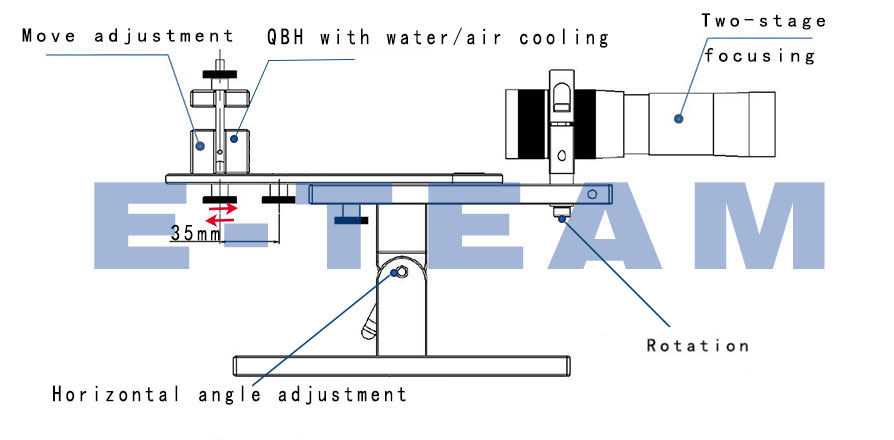
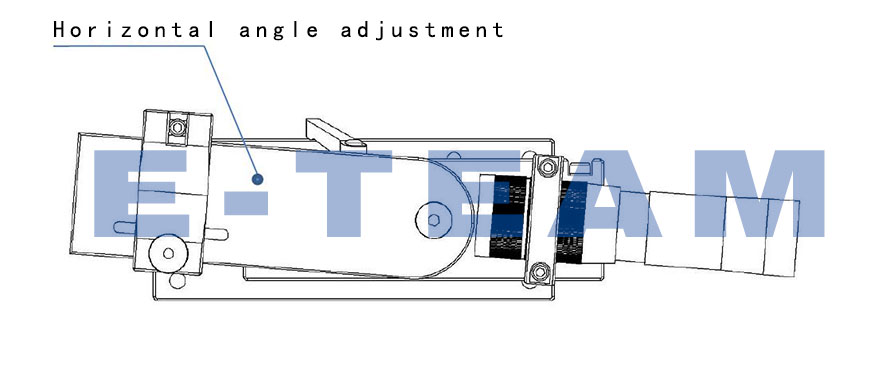
Clean for Microscope
( Please implemented in dust-free enviroment )
- put on dust-free gloves.
- Put QBH(QD) on Microscope, and put the lid on cover, lightly lock up rotation screw.
- Horizontally open the QBH(QD) dust-free cover.
- Remove the cover and block or plug the notch to prevent dust getting inside.
- Turn on the light source,use Microscope to check the front quartz surface in different angle.
- Make sure the surface is dustless and no stains. Any dust or stain may damage the light.
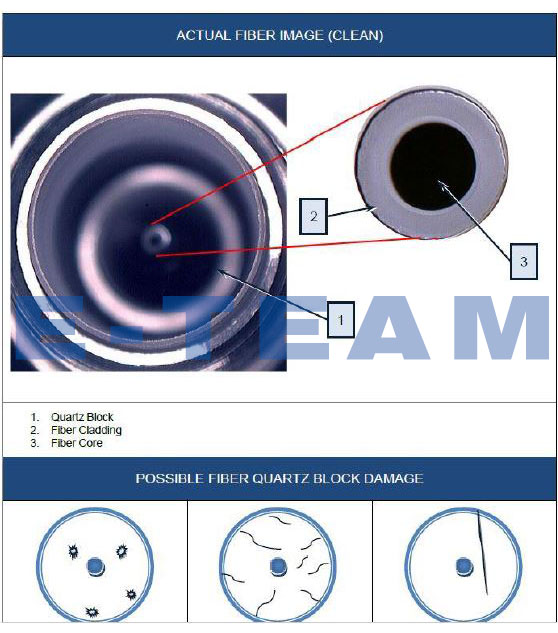
- Lightly remove the protective cap. Be careful to remove the protative cover and do not touch the quartz surface and sides .
- Blow th dust off with a dust-free balloon or anhydrous compressed air.
- Do not directly blow the quartz surface , or it will be contaminated. Blow the dust off broadside.
- Use a cleaning swab stained with one drop of detergent, flick the swab to remove the excess detergent.
- wipe the stains off gently in one direction.
- Used cleaning swabs should be thrown away immediately and not be reused。
- Repeat the cleaning steps above for several times until the surface is clean, dustless and no stain.
- Cover the protective cap and be careful, do not touch the quartz surface and broadside.
- Horizontally lid the dust-free cover.
- Use the detergent (eg iso-acetone or isopropyl alchol ) , dust-free gloves and cotton swab for optical lenses only.
- The above cleaning procedures are for reference only and have no respondsibility for any product warranty.